Turbo Basic 2.1
Unlock Your Programming Potential with Turbo Basic 2.1: The Classic DOS App for Aspiring Coders 💻✨
Step back in time to the golden era of DOS applications and discover Turbo Basic 2.1, a powerful and user-friendly programming environment that empowered a generation of developers. Released during a period when personal computing was just beginning to flourish, Turbo Basic 2.1 offered an accessible yet robust platform for coding enthusiasts to create, debug, and run their Basic language programs with unprecedented ease.
Turbo Basic 2.1: A Gateway to Programming Mastery 🚀
Turbo Basic 2.1, with its intuitive interface and comprehensive feature set, was designed to streamline the programming process, making it an ideal choice for both beginners and experienced coders alike. Its arrival marked a significant milestone in software development, providing a reliable and efficient tool for crafting applications, games, and utilities on DOS-based systems.
Features That Set Turbo Basic 2.1 Apart 🌟
- User-Friendly Interface: Turbo Basic 2.1's clean and organized interface was a revelation, allowing programmers to focus on coding without being overwhelmed by complex commands.
- Advanced Editing Capabilities: From syntax highlighting to line numbering, the app included several features that simplified code editing and review, enhancing productivity and reducing errors.
- Powerful Debugging Tools: With Turbo Basic 2.1, identifying and fixing bugs became more manageable, thanks to its integrated debugger that offered real-time insights into program execution.
- Extensive Library Support: The application boasted a rich set of libraries and functions, enabling developers to add sophisticated features to their programs without starting from scratch.
Mastering Controls and Commands 🕹️
Turbo Basic 2.1 was celebrated for its straightforward controls, designed to facilitate a seamless coding experience:
- Text Editing: Utilize standard keyboard shortcuts for text manipulation, making coding as simple as typing a document.
- Command Execution: Run, compile, and debug your programs with easy-to-remember commands, directly accessible through the keyboard.
Why Turbo Basic 2.1 Remains Relevant Today 🛠️
Even in an era dominated by modern programming languages and development environments, Turbo Basic 2.1 holds a special place in the hearts of many programmers. It represents not only a nostalgic journey into the past but also a testament to the enduring principles of clear coding practices, logical problem-solving, and the joy of creating something new from scratch.
Conclusion
Turbo Basic 2.1 may belong to a bygone era of computing, but its legacy lives on, inspiring a new generation of coders to explore the foundations of programming. Whether you're a seasoned developer seeking a trip down memory lane or a curious newcomer eager to understand the roots of software development, Turbo Basic 2.1 offers a unique and enriching experience that transcends time.
Dive into the world of classic programming with Turbo Basic 2.1 and discover the charm of coding on DOS. Embrace the simplicity, tackle the challenges, and unleash your creative potential in the timeless pursuit of programming excellence.
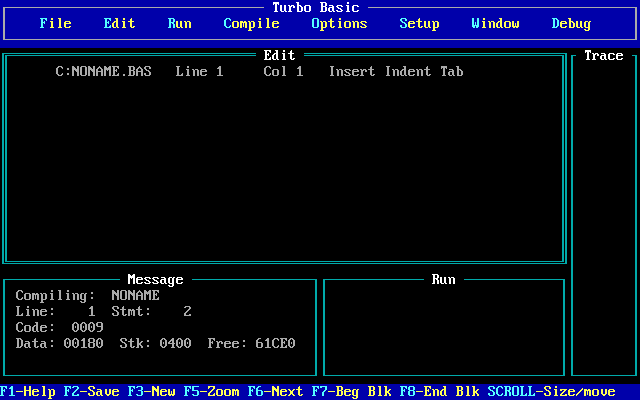
kittytoe
- 02-03-2021 14:29:07